Each of these links may take time to download. Right click to save the file to your hardrive.This one, below, is superseded by the above base manual.

This one, below, is superseded by the above supplement.

Script Program to Clean Up Wiring DiagramsWhen a wiring diagram gets scanned, often there will be ghost images from the previous page bleeding through, or the opposite page imprinting on the scanned page. This simple script program is designed to clean the image of those artifacts.
Right click here to download the "Bitmap Cleaner" script program.
Save it to a folder on your computer, and put the bitmap to be cleaned in the same folder. Then double click the script.
This script was made to work on Windows XP, but may work on other operating systems.
The bitmap must be a 24-bit bitmap. If it is not, you can likely convert it using MSpaint, found on most Windows operating systems. Just "save as" 24-bit. After cleaning the bitmap, MSpaint can be used to save the image as a jpeg (.jpg). This will make the file much smaller and easier to manage.
Here is a before and after comparison. Notice the first image has a lot of bleed-through from the previous page. The second image has been cleaned and the bleed-through is gone.
If the above two images look the same on your monitor, then the monitor or video driver has the problem described below.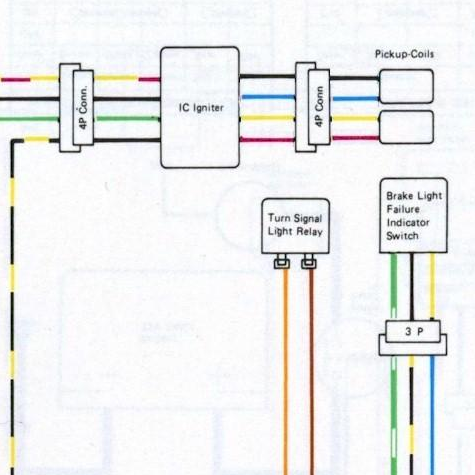
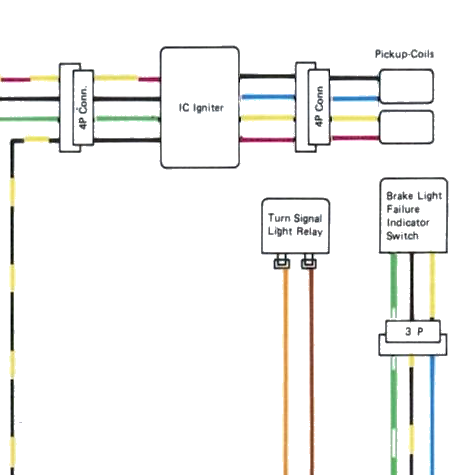
Sometimes a video driver will over-drive the analog RGB signal which will result in light gray colors washing out to white. In that case, to illustrate the changes, the white areas in the before and after images, above, were colored magenta to make them visible in the two images below. Notice the first image has very little magenta. That is because most of the image is some shade of gray. The second image was cleaned, then the white area was colored magenta. It is mostly magenta because most of the gray areas were cleaned to white (then colored magenta).
If your monitor shows the first two images as being the same, and there is no analog control on your video card or monitor, (there rarely ever is), you can make an analog attenuator to correct the problem. This will allow your monitor to show all lighter shades of gray that are currently washed out.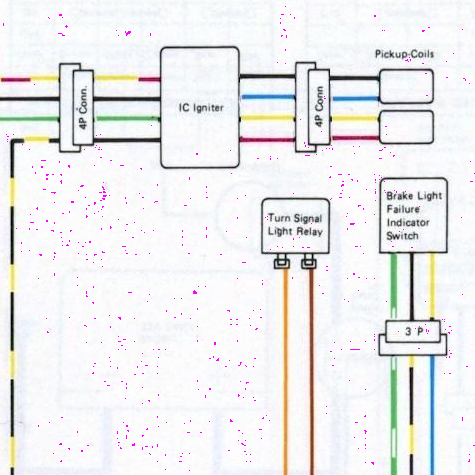
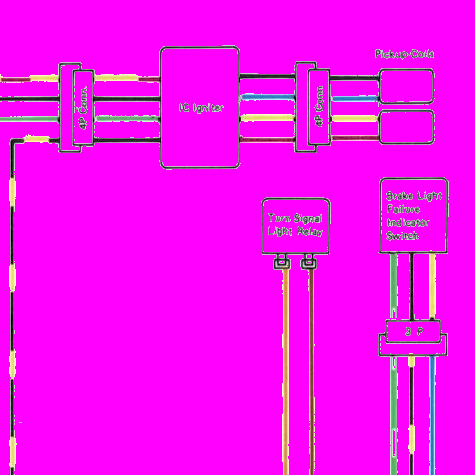
Here are the details: Analog VGA Signal Attenuator.